How to backup your Google Business Profile in Easy Steps
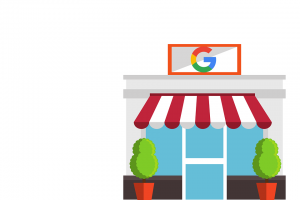
Having a Google business profile is a great way to reach out to customers and potential clients. It is also essential to backup your Google Business Profile in case Google suspends you which can happen if they think you are SPAM (make sure you have your business listings) or if you have changed your address or removed your address etc.
Keep your data backed up! – Remember that Visibility Vickie will do this for you and keep you out of the Google SPAM Bucket!
Log in to Manage Google Business Profile
1. Log into your Google Business Profile in order to back up your data. Once logged in, you should be able to access all of the Google business profiles on Google search page as below;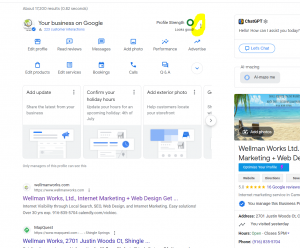
2. After you click on the dots menu, You will have option to select i.e. “Your Business Profiles”, Click on it and you will be able to see all of your Business Profiles as below;
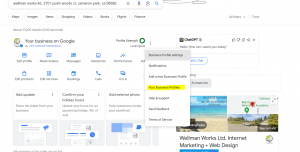
Now select which profiles you want to download the backup.
Backup your Google Business Profile
3. Once you have selected the profiles which you want to backup, Now it’s time to backup your Profile by going to the same three-dot menu as above and selecting “Business Profile Settings” as below;
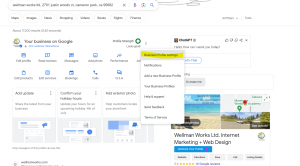
4. Now, in the next popup, You need to select the “Remove Business Profile” option in order to create and download a backup of your Google Business Profile. (this won’t remove it)

5. Select the “Remove Profile Content and Managers” option as below; (this won’t remove it)

6. Select the “Download Backup” Option as below; (this will download your content in the next page)

7. A new window of “Google Takeout” will open as below;

Wondering What is included in the backup and in which format?
Just click on “Multiple Formats” option as you can see above and you will be able to access the information and filetype you will receive as below;

All of the information i.e. Posts, info, Reviews Replies etc will be available in JSON file format as you can see above.
Now, Click “Ok”, Popup window will close and then click on “Next”, You will be asked to choose file type, frequency and destination as below;

Schedule backups
If you’re an active user of Google business, then You should opt for scheduling backups to your Google Drive or other drives like dropbox, box and one drive.
To do this, you need to select frequency first, We recommend you to choose “Export every 2 Months for 1 year” as below;

Now select where you want to transfer your backup by selecting any of the options below;

Download Backups
To download Google Business Profile’s backup, you need to select the compression method and the size you want as below;

Keep in mind that if you select a lower size and your backup exceeds that size, then the file will be split into multiple files, for example, let’s say your backup is sized around 3 GB and you selected a file size of 2GB, then your backup file will get split into 2 files i.e. 2GB + 1GB.
Now click on “Create Export”

After you create an export, You will be able to see something like the above, which means it may take some time, depending on your backup file size.
Accessing Your Google Business Backup Data
backing up your Google Business Profile is an essential part of protecting your data. We’ve done our part but if you’re curious to know how to access or what are the contents of backup the follow along.
After you download your backup and unzip the same, you will be able to see data like below;

Here you have a browser.html file that you can open using your favourite or default browser, and you will be able to see an interface below;

To find all of your media, you need to select the folder below browser.html file below;

Then select the “Account” folder and then the “location” folder, and there you can find all of your files and media. (kwebby.com)
To Delete your Profile do steps 4-5 and step 6 Mark as Permanently Closed.
Other Options? Working with Wellman Works, LTd., allows them to backup your data and find all of your important ID’s for your profile. Get your business listings today to show yourself as a credible business to Google and get your website indexed and shown in search!

Having a Google Business profile can greatly benefit your business in several ways. Here are seven of the key advantages with inside tips:
- Increased online visibility: A Google Business profile allows your business to appear in Google Search and Google Maps, making it easier for potential customers to find you when they search for relevant keywords or locations. *Ask me for tips on your business categories
- Enhanced credibility and trust: A well-maintained Google Business profile provides important information about your business, such as your address, phone number, website, hours of operation, and customer reviews. This helps establish trust and credibility with potential customers, as they can see that your business is legitimate and has positive feedback from others. *Ask me how to create credibility with the Search Engines and get your website found in Search!
- Improved customer engagement: Your Google Business profile enables customers to engage with your business directly. They can ask questions, leave reviews, and even upload photos. Responding to customer inquiries and reviews promptly and professionally shows that you value customer feedback and are attentive to their needs, which can lead to increased customer satisfaction and loyalty. *Did you know that reviews account for 15% of your search visibility?
- Valuable insights and analytics: Google provides analytics and insights about your Google Business profile, including the number of views, clicks, and actions taken by users. These metrics can help you understand customer behavior, preferences, and trends, allowing you to make data-driven decisions to optimize your business strategy. *Ask me how you can have your own dashboard with all the stats you need to see how you are doing for your keywords, geographic area and competition
- Mobile-friendly presence: With the increasing use of mobile devices, having a Google Business profile ensures that your business information is readily accessible to users on the go. This is important for all businesses, as users searching for nearby services often rely on their mobile devices for immediate information. *Ask me for tips on getting found in different areas
- Local SEO benefits: Google Business profiles are closely integrated with local search engine optimization (SEO). Optimizing your profile with relevant keywords, accurate business information, and high-quality images can improve your chances of appearing in local search results, increasing your visibility among potential customers in your area.
- Advertise special offers and updates: Google Business profiles allow you to create posts to share news, promotions, events, or product updates directly with your audience. This feature can be useful for keeping customers informed and attracting new ones by showcasing your latest offerings. *Ask me how to get your Facebook posts on Google!
Overall, a well-managed Google Business profile can significantly contribute to your business’s online presence, visibility, credibility, and customer engagement. It’s an effective tool for attracting new customers, fostering trust, and building a positive online reputation. *Ask me how to backup your Google Business Profile and protect your Google Business Profile out of Google’s SPAM BUCKET!

Yes, I want My Business To Be Found
Click here to get your discounted Internet Visibility Audit Today!
Have a great week!!!
Alignable – Thanks for Voting!
- Alignable has been around since 2014, is US-based and has over 7 million users in more than 35,000 communities. (2020 they had 4.5 million)
Alignable is a Boston based company that aims to connect the world’s local businesses and organizations. It’s made up of a partnership between various companies and provides business owners with a technology that helps users effectively network within the local community. Their services aim at improving business owners’ search for customers.
The connection created allows business owners to connect among themselves and share resources such as business advice, recommendations, and services. By doing this, the business economy is greatly enhanced.
Connected Communities
The large network formed connects various businesses in local communities. Through the community, the business owners can message one another about important updates and share events, promotions, and job openings, etc.
Trusted Networks
The networks are formed by trusted business owners. From various locations and different industries, you get targeted customers depending on what you are looking for.
Customers obtained through the network are from people that you can trust.
Business Owner Forum
Under the business owner forum, there are multiple answers to questions that you might have. There is a Q&A with Frequently Asked Questions as well as a business owner discussion forum.
The business owner discussions enable you to ask for and receive advice related to your line of work. You will receive suggestions from industry peers and the best solutions for any challenges you might be facing.
- Alignable is free, and there are premium features. The free account consists of a connection radius of 2 Miles (reaching as many as 500 businesses), 10 monthly Connections, and an Optimized Profile Page. With the paid versions, you get more Connections and a larger reach.
Is Alignable right for you?
Want Educational Updates About Internet Visibility?

Vickie Christensen of Wellman Works Ltd. in Cameron Park, specializes in getting your business found on the Internet. I use my wealth of knowledge in the technical and marketing field earned over the last 30 plus years. I love working with businesses and making them more successful because that makes our community stronger.
Years of digging in and looking for the solutions that big companies can afford brought me, as a small business here. What I’ve spent years studying and applying to my own businesses are available to you.
Internet Visibility and Brand – you have found the person that listens and understands and will help you understand. It is my mission to give the opportunity that large companies have to your business and to promote the ethics of the Rotary 4-Way Test: In all things we do and say; Is it the Truth, Is it fair to all concerned, Will it build good will and better friendships, and Will it be beneficial to all concerned.
I look forward to hearing from you and discovering how I can best help you.
For digital business card https://bit.ly/VickieBusinessCard
Please call or text me at 916-835-5704 or make a quick call appt. at https://meetwithvickie.com email at: vickie@wellmanworks.com
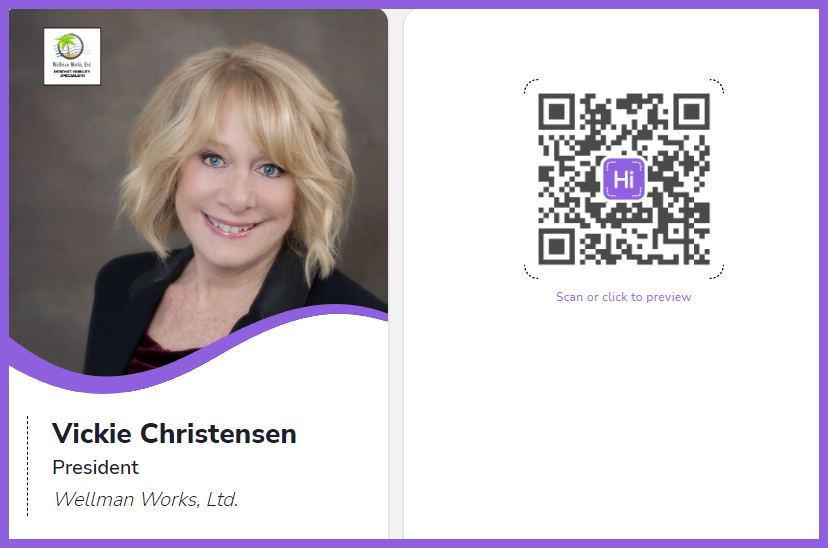


Recent Comments